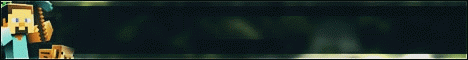- Minecraft Servers
- 1.20.1 Servers
Best Minecraft 1.20.1 Servers
| Rank | Name | Servers | Status | Countries | Players | IP |
|---|---|---|---|---|---|---|
| 1 |
witchear |
Discover the Magic: Dive into WitchEar Minecraft SMP Hey Gamers! Get ready to dive into an epic gaming experience like never before at WitchEar! Welcome to the world of WitchEar, where survival meets magic in the most enchanting SMP adventure on Minecraft 1.20! Picture this: A world where custom-coded magic wands bring a whole new dimension to your gameplay. Levitation wand? Check. Repulsion wand? Double-check. Magnetic wand? Oh, you bet! The possibilities are as endless as your imagination. But wait, there's more! Say hello to impulse grenades – a game-changer that adds a whole lot of fun to the mix. Imagine the strategic chaos you can unleash with these babies! Wander through our beautifully crafted spawn area, a simple village design that's anything but ordinary. Encounter various NPCs scattered across different villages, each serving a unique purpose. It's a world where surprises await at every turn! And here's the real kicker – every 7 minutes, a mysterious crate appears randomly in the survival world. Brace yourselves because you and your fellow players will be notified, and the coordinates will be at your fingertips! What lies within? Crate keys, my friends! Use them to unlock other crates filled with special items, weapons, armor, and of course, more magic wands. Engage in a thriving in-game economy with our server shop, conveniently managed by an NPC in one of the villages. Buy and sell items with ease through a user-friendly GUI. Looking for a more competitive edge? Head to the auction NPC, where you can list your items and let the bidding wars begin! Ready for the adventure of a lifetime? Join us at WitchEar.com and let the magic unfold! Whether you're a seasoned player or a newbie, there's a place for everyone in our enchanting SMP world. Connect now, survive, thrive, and let the gaming magic begin! IP Address: witchear.com Show more |
Offline |

|
0 / 0 Last Check: 3 hour ago |
Copy URL to Clipboard
witchear.com
|
| 2 |
Harry3073SMP |
Harry3073SMP features a survival multiplayer experience and if The ip Dosen’t work use /join Harry3073SMP in the minehut lobby the ip for minehut lobby is bedrock.minehut.com and guys it’s for bedrock not Java don’t care about what 9minecraftserver says. Show more |
Online |

|
0 / 0 Last Check: 3 hour ago |
Copy URL to Clipboard
Harry3073SMP.minehut.gg
|
| 3 |
HuarizoLand |
Experience the Minecraft server, HuarizoLand, where an exhilarating world of battles and conquests awaits your arrival! Engage in an immersive environment where clans clash and intense competition reigns supreme. This server provides a haven for players seeking excitement and challenge in the survival and factions realms. Immerse yourself in a vibrant community where skilled warriors and newcomers unite to embark on thrilling adventures. With commands available in both Spanish and English, players from diverse backgrounds can effortlessly communicate and engage in seamless gameplay. Whether you're a seasoned Minecraft veteran or a fresh-faced adventurer, HuarizoLand warmly welcomes you. Prepare yourself for vast landscapes to explore, impressive structures to build, and alliances to forge as you navigate the intricacies of survival and factions. What is the server IP for HuarizoLand? The IP address for HuarizoLand is https://huarizoland-tienda.tebex.io . You can use this IP Address to start playing on the HuarizoLand Minecraft Server now. This is the most recent, accurate, and working IP Address you will find as of 2022. How do I play on the HuarizoLand Minecraft server? Open the Minecraft launcher, next click the "Play" button, then select "Multiplayer" from the main menu. Click the "Add Server" button to open the server information form then input the the IP Address play.huarizoland.com in the "Server Address" box then press click on "Done" button. Once the connection to the server is verified by Mojang session servers and is available, the connection icon will turn green and you can click on the "Join Server" button to play on HuarizoLand and experience their latest updates and gamemodes! What Minecraft game version does HuarizoLand server support? HuarizoLand supports Minecraft game version: 1.20.1, however keep in mind that many Minecraft servers allow players to use older or newer versions so please make sure to check HuarizoLand Discord or Website for more information on version compatibility. Where is the HuarizoLand Minecraft Server being hosted? The HuarizoLand server is currently hosted in Peru and has a great connection as of the December 13th, 2021 01:35 AM EST. What gamemodes can I play on the HuarizoLand Minecraft Server? You can play Survival, Factions, Pvp, Economy, Adventure, Minigames, Prison, on the HuarizoLand Minecraft Server. This gamemode list was updated by the server owner on the December 13th, 2021 01:35 AM EST What is the Discord server for the HuarizoLand Minecraft Server? You can join the Discord server for HuarizoLand by clicking on the following invite link: You can chat with other players, request support, and read about the latest updates in HuarizoLand's Discord Server. What is the website for the HuarizoLand Minecraft Server? The website link for the HuarizoLand server is https://huarizoland-tienda.tebex.io . On the website, you will find the forums, store, and news for the server. Show more |
Offline |

|
0 / 0 Last Check: 3 hour ago |
Copy URL to Clipboard
play.huarizoland.com
|
| 4 |
KingdomCraft |
Embrace the realm of KingdomCraft Survival, an unparalleled Minecraft Bedrock survival server that serves as a catalyst for players to embark on an extraordinary journey of kingdom creation. Immerse yourself in a boundless realm where the possibilities are limitless, as you shape your own legal framework, establish vibrant settlements, nurture thriving economies, and even rally formidable armies. Our cutting-edge kingdom add-on empowers you with an intuitive user interface, guaranteeing effortless management and governance of your domain. We extend a warm invitation to all aspiring sovereigns, urging you to join our ranks and aspire for the pinnacle of supremacy, endeavoring to construct the most imposing and influential kingdom within our illustrious server. What is the server IP for KingdomCraft? The IP address for KingdomCraft is kingdomcraftsmp.xyz:19132 . You can use this IP Address to start playing on the KingdomCraft Minecraft Server now. This is the most recent, accurate, and working IP Address you will find as of 2023. How do I play on the KingdomCraft Minecraft server? Open the Minecraft launcher, next click the "Play" button, then select "Multiplayer" from the main menu. Click the "Add Server" button to open the server information form then input the the IP Address play.KingdomCraft.com in the "Server Address" box then press click on "Done" button. Once the connection to the server is verified by Mojang session servers and is available, the connection icon will turn green and you can click on the "Join Server" button to play on KingdomCraft and experience their latest updates and gamemodes! What Minecraft game version does KingdomCraft server support? KingdomCraft supports Minecraft game version: 1.20.1, however keep in mind that many Minecraft servers allow players to use older or newer versions so please make sure to check KingdomCraft Discord or Website for more information on version compatibility. Where is the KingdomCraft Minecraft Server being hosted? The KingdomCraft server is currently hosted in United State and has a great connection as of the July 18th, 2021 06:39 PM EST. What gamemodes can I play on the KingdomCraft Minecraft Server? You can play Survival on the KingdomCraft Minecraft Server. This gamemode list was updated by the server owner on the January 14th, 2023 07:25 PM EST. What is the Discord server for the KingdomCraft Minecraft Server? You can join the Discord server for KingdomCraft by clicking on the following invite link: You can chat with other players, request support, and read about the latest updates in KingdomCraft's Discord Server. What is the website for the KingdomCraft Minecraft Server? The website link for the KingdomCraft server is https://kingdomcraftsmp.net/ . On the website, you will find the forums, store, and news for the server. Show more |
Offline |

|
0 / 0 Last Check: 3 hour ago |
Copy URL to Clipboard
kingdomcraftsmp.xyz
|
| 5 |
Craftrise |
Discord Adresimiz discord.gg/kcwPDAz Youtube Kanalımız www.youtube.com/channel/UC_NVRfcF5flEh5GtaeuzjYw?view_as=subscriber What is the server IP for Craftrise? The IP address for Craftrise is play.craftrise.tc . You can use this IP Address to start playing on the Craftrise Minecraft Server now. This is the most recent, accurate, and working IP Address you will find as of 2022. How do I play on the Craftrise Minecraft server? Open the Minecraft launcher, next click the "Play" button, then select "Multiplayer" from the main menu. Click the "Add Server" button to open the server information form then input the the IP Address play.craftrise.tc in the "Server Address" box then press click on "Done" button. Once the connection to the server is verified by Mojang session servers and is available, the connection icon will turn green and you can click on the "Join Server" button to play on Craftrise and experience their latest updates and gamemodes! What Minecraft game version does Craftrise server support? Craftrise supports Minecraft game version: 1.20.1, however keep in mind that many Minecraft servers allow players to use older or newer versions so please make sure to check Craftrise Discord or Website for more information on version compatibility. Where is the Craftrise Minecraft Server being hosted? The Craftrise server is currently hosted in United States and has a great connection as of the 09 of Dec at 02:31 EST, 2022. What gamemodes can I play on the Craftrise Minecraft Server? You can play Creative, Hardcore, KitPvP, Parkour, Survival Games, on the Craftrise Minecraft Server. This gamemode list was updated by the server owner on the 09 of Dec at 02:31 EST, 2022 What is the Discord server for the Craftrise Minecraft Server? You can join the Discord server for Craftrise by clicking on the following invite link: You can chat with other players, request support, and read about the latest updates in Craftrise's Discord Server. What is the website for the Craftrise Minecraft Server? The website link for the Craftrise server is craftrise.tc . On the website, you will find the forums, store, and news for the server. Show more |
Online |

|
3193 / 3194 Last Check: 21 hour ago |
Copy URL to Clipboard
play.craftrise.tc
|
| 6 |
BlocksMC |
BlocksMc is a Minecraft server that offers a variety of gamemodes, including PVP, SkyPvP, RedstonePVP, Creative, SurvivalGames, BedWars, SkyWars, EggWars, WoolWars, LuckyBlockWars, SkyGiants, MurderMystery, HideAndSeek, TntTag, 1VS1, TheBridge, PartyPvP, UHCRun, BuildBattle, BlockParty, Gravity, SuperJump, Splegg, QuakeCraft, and more. Our server runs 24/7 and supports Minecraft versions from 1.8 to 1.20.1, allowing you to play at any time. Join us today and enjoy the unique gameplay experience that BlocksMc has to offer! What is the server IP for BlocksMC? The IP address for BlocksMC is blocksmc.com. You can use this IP Address to start playing on the BlocksMC Minecraft Server now. This is the most recent, accurate, and working IP Address you will find as of 2023. How do I play on the BlocksMC Minecraft server? Open the Minecraft launcher, next click the "Play" button, then select "Multiplayer" from the main menu. Click the "Add Server" button to open the server information form then input the the IP Address blocksmc.com in the "Server Address" box then press click on "Done" button. Once the connection to the server is verified by Mojang session servers and is available, the connection icon will turn green and you can click on the "Join Server" button to play on BlocksMC and experience their latest updates and gamemodes! What Minecraft game version does BlocksMC server support? BlocksMC supports Minecraft game version: 1.20.1, however keep in mind that many Minecraft servers allow players to use older or newer versions so please make sure to check BlocksMC Discord or Website for more information on version compatibility. Where is the BlocksMC Minecraft Server being hosted? The BlocksMC server is currently hosted in Saudi Arabia and has a great connection as of the 05 of Apr at 07:03 EST, 2023. What gamemodes can I play on the BlocksMC Minecraft Server? You can play Survival, Prison, Bedwars, Creative, PvP, Cracked, Mini Games, Skywars, on the BlocksMC Minecraft Server. This gamemode list was updated by the server owner on the 05 of Apr at 07:03 EST, 2023 What is the Discord server for the BlocksMC Minecraft Server? You can join the Discord server for BlocksMC by clicking on the following invite link: You can chat with other players, request support, and read about the latest updates in BlocksMC's Discord Server. What is the website for the BlocksMC Minecraft Server? The website link for the BlocksMC server is https://blocksmc.com. On the website, you will find the forums, store, and news for the server. Show more |
Online |

|
712 / 10000 Last Check: 2 hour ago |
Copy URL to Clipboard
blocksmc.com
|
| 7 |
NationsGlory |
NationsGlory is the world's first Earth server since 2013. The world is a reconstruction of Earth, you can join or create a lifelike country and develop it into an Empire ! Discover exclusive content: - Military Arsenal, Missiles, Space rocket, machines... - Energy, agricultural vehicles, more planets - 2000+ new blocks and entities NationsGlory is available in JAVA and Bedrock Edition Join a community of over 400,000 players since 2013! Website: https://nationsglory.com/from/sl1 Discord: https://discord.gg/jUZXgrrqz9 Server Trailer What is the server IP for NationsGlory? The IP address for NationsGlory is nationsglory.com . You can use this IP Address to start playing on the NationsGlory Minecraft Server now. This is the most recent, accurate, and working IP Address you will find as of 2022. How do I play on the NationsGlory Minecraft server? Open the Minecraft launcher, next click the "Play" button, then select "Multiplayer" from the main menu. Click the "Add Server" button to open the server information form then input the the IP Address nationsglory.com in the "Server Address" box then press click on "Done" button. Once the connection to the server is verified by Mojang session servers and is available, the connection icon will turn green and you can click on the "Join Server" button to play on NationsGlory and experience their latest updates and gamemodes! What Minecraft game version does NationsGlory server support? NationsGlory supports Minecraft game version: 1.20.1, however keep in mind that many Minecraft servers allow players to use older or newer versions so please make sure to check NationsGlory Discord or Website for more information on version compatibility. Where is the NationsGlory Minecraft Server being hosted? The NationsGlory server is currently hosted in United States and has a great connection as of the 07 of Dec at 09:24 EST, 2022. What gamemodes can I play on the NationsGlory Minecraft Server? You can play Earth, Survival, SMP, PvP, Roleplay, Crossplay, Bedrock, on the NationsGlory Minecraft Server. This gamemode list was updated by the server owner on the 07 of Dec at 09:24 EST, 2022 What is the Discord server for the NationsGlory Minecraft Server? You can join the Discord server for NationsGlory by clicking on the following invite link: You can chat with other players, request support, and read about the latest updates in NationsGlory's Discord Server. What is the website for the NationsGlory Minecraft Server? The website link for the NationsGlory server is https://nationsglory.com/from/sl1 . On the website, you will find the forums, store, and news for the server. Show more |
Online |

|
350 / 351 Last Check: 21 hour ago |
Copy URL to Clipboard
nationsglory.com
|
| 8 |
CyborgMC |
CyborgMC.com is a fresh Pixelmon and Earth Survival played by camman18. Join us today on Pixelmon Reforged or 1.16.5+! Modpack: https://tinyurl.com/installpixelmon IP: cake.cyborgmc.com Store: https://store.cyborgmc.com What is the server IP for CyborgMC? The IP address for CyborgMC is orange.cyborgmc.com . You can use this IP Address to start playing on the CyborgMC Minecraft Server now. This is the most recent, accurate, and working IP Address you will find as of 2022. How do I play on the CyborgMC Minecraft server? Open the Minecraft launcher, next click the "Play" button, then select "Multiplayer" from the main menu. Click the "Add Server" button to open the server information form then input the the IP Address orange.cyborgmc.com in the "Server Address" box then press click on "Done" button. Once the connection to the server is verified by Mojang session servers and is available, the connection icon will turn green and you can click on the "Join Server" button to play on CyborgMC and experience their latest updates and gamemodes! What Minecraft game version does CyborgMC server support? CyborgMC supports Minecraft game version: 1.20.1, however keep in mind that many Minecraft servers allow players to use older or newer versions so please make sure to check CyborgMC Discord or Website for more information on version compatibility. Where is the CyborgMC Minecraft Server being hosted? The CyborgMC server is currently hosted in United States and has a great connection as of the 08 of Dec at 02:23 EST, 2022. What gamemodes can I play on the CyborgMC Minecraft Server? You can play Survival, Towny, Vanilla, SMP, Economy, Parkour, Roleplay, PvE, Earth, Pixelmon, on the CyborgMC Minecraft Server. This gamemode list was updated by the server owner on the 08 of Dec at 02:23 EST, 2022 What is the Discord server for the CyborgMC Minecraft Server? You can join the Discord server for CyborgMC by clicking on the following invite link: You can chat with other players, request support, and read about the latest updates in CyborgMC's Discord Server. What is the website for the CyborgMC Minecraft Server? The website link for the CyborgMC server is https://store.cyborgmc.com . On the website, you will find the forums, store, and news for the server. Show more |
Online |

|
36 / 1000 Last Check: 17 hour ago |
Copy URL to Clipboard
orange.cyborgmc.com
|
| 9 |
Pokecentral |
The Best Minecraft Modded Pixelmon Server! Enjoy quests, complete clue scrolls, complete a dozen achievements or battle the way to the top in tournaments and the Battle Tower for amazing rewards. Install Pixelmon and connect easily using our Technic Modpack! Download Pixelmon Here ➤ https://bit.ly/PokecentralModpack Need Support? Join our Discord: https://discord.gg/Pokecentral What is the server IP for Pokecentral? The IP address for Pokecentral is pokecentral.org . You can use this IP Address to start playing on the Pokecentral Minecraft Server now. This is the most recent, accurate, and working IP Address you will find as of 2022. How do I play on the Pokecentral Minecraft server? Open the Minecraft launcher, next click the "Play" button, then select "Multiplayer" from the main menu. Click the "Add Server" button to open the server information form then input the the IP Address pokecentral.org in the "Server Address" box then press click on "Done" button. Once the connection to the server is verified by Mojang session servers and is available, the connection icon will turn green and you can click on the "Join Server" button to play on Pokecentral and experience their latest updates and gamemodes! What Minecraft game version does Pokecentral server support? Pokecentral supports Minecraft game version: 1.20.1, however keep in mind that many Minecraft servers allow players to use older or newer versions so please make sure to check Pokecentral Discord or Website for more information on version compatibility. Where is the Pokecentral Minecraft Server being hosted? The Pokecentral server is currently hosted in United States and has a great connection as of the 08 of Dec at 11:33 EST, 2022. What gamemodes can I play on the Pokecentral Minecraft Server? You can play Survival, Pixelmon, on the Pokecentral Minecraft Server. This gamemode list was updated by the server owner on the 08 of Dec at 11:33 EST, 2022 What is the Discord server for the Pokecentral Minecraft Server? You can join the Discord server for Pokecentral by clicking on the following invite link: You can chat with other players, request support, and read about the latest updates in Pokecentral's Discord Server. What is the website for the Pokecentral Minecraft Server? The website link for the Pokecentral server is https://pokecentral.org/ . On the website, you will find the forums, store, and news for the server. Show more |
Online |

|
50 / 1000 Last Check: 15 hour ago |
Copy URL to Clipboard
pokecentral.org
|
| 10 |
The Wooden Spoon |
Mature community with experienced staff and high server specs. Apply on site https://tws.gg TWS is a friendly English-speaking, diverse organised community. We have a semi-vanilla, whitelisted, co-op, collaborative, survival, Minecraft server. We use Discord as a medium for communication. We play on the latest possible version of Minecraft. The staff at TWS have years of experience. Having ran a very successful server 3-4 years ago we are back to run another. At TWS we are all here to have fun myself and the staff team are just ordinary people like everyone else, dont be afraid to talk or have some banter with us. Intel i9-9900K 8 Cores 64GB DDR4 Ram 2x 1TB NVMe SSD Website: https://tws.gg Discord: discord.gg/gDDPTJP Dynmap: https://tws.gg/map What is the server IP for The Wooden Spoon? The IP address for The Wooden Spoon is play.tws.gg . You can use this IP Address to start playing on the The Wooden Spoon Minecraft Server now. This is the most recent, accurate, and working IP Address you will find as of 2022. How do I play on the The Wooden Spoon Minecraft server? Open the Minecraft launcher, next click the "Play" button, then select "Multiplayer" from the main menu. Click the "Add Server" button to open the server information form then input the the IP Address play.tws.gg in the "Server Address" box then press click on "Done" button. Once the connection to the server is verified by Mojang session servers and is available, the connection icon will turn green and you can click on the "Join Server" button to play on The Wooden Spoon and experience their latest updates and gamemodes! What Minecraft game version does The Wooden Spoon server support? The Wooden Spoon supports Minecraft game version: 1.20.1, however keep in mind that many Minecraft servers allow players to use older or newer versions so please make sure to check The Wooden Spoon Discord or Website for more information on version compatibility. Where is the The Wooden Spoon Minecraft Server being hosted? The The Wooden Spoon server is currently hosted in United Kingdom and has a great connection as of the 18 of Feb at 10:33 EST, 2022. What gamemodes can I play on the The Wooden Spoon Minecraft Server? You can play Survival, Vanilla, on the The Wooden Spoon Minecraft Server. This gamemode list was updated by the server owner on the 18 of Feb at 10:33 EST, 2022 What is the Discord server for the The Wooden Spoon Minecraft Server? You can join the Discord server for The Wooden Spoon by clicking on the following invite link: You can chat with other players, request support, and read about the latest updates in The Wooden Spoon's Discord Server. What is the website for the The Wooden Spoon Minecraft Server? The website link for the The Wooden Spoon server is tws.gg . On the website, you will find the forums, store, and news for the server. Show more |
Offline |

|
0 / 0 Last Check: 15 hour ago |
Copy URL to Clipboard
play.tws.gg
|
| 11 |
Oakheart |
Are you sick of servers with dictator staff? Do you ever feel like players aren't given a voice and feel ignored? Would you like to join a brand new community with a Player Council system that can influence real change on the server? We are Oakheart - a survival server that promises you our absolute dedication to building the best community out there. We have the classic survival recipe of crates, economy, in-game ranks, homes... but also a bunch of gameplay twists that will spice up your community experience! And there's more! Monthly planned events, vote parties, claims, crates, quest scrolls, player warps... everything you'd expect from a staple survival server. We'll be waiting! You coming? Server Trailer What is the server IP for Oakheart? The IP address for Oakheart is oakhe.art . You can use this IP Address to start playing on the Oakheart Minecraft Server now. This is the most recent, accurate, and working IP Address you will find as of 2022. How do I play on the Oakheart Minecraft server? Open the Minecraft launcher, next click the "Play" button, then select "Multiplayer" from the main menu. Click the "Add Server" button to open the server information form then input the the IP Address oakhe.art in the "Server Address" box then press click on "Done" button. Once the connection to the server is verified by Mojang session servers and is available, the connection icon will turn green and you can click on the "Join Server" button to play on Oakheart and experience their latest updates and gamemodes! What Minecraft game version does Oakheart server support? Oakheart supports Minecraft game version: 1.20.1, however keep in mind that many Minecraft servers allow players to use older or newer versions so please make sure to check Oakheart Discord or Website for more information on version compatibility. Where is the Oakheart Minecraft Server being hosted? The Oakheart server is currently hosted in United States and has a great connection as of the 08 of Dec at 11:58 EST, 2022. What gamemodes can I play on the Oakheart Minecraft Server? You can play Survival, PvP, SMP, Vanilla, PvE, P2E, Towny, Creative, Economy, on the Oakheart Minecraft Server. This gamemode list was updated by the server owner on the 08 of Dec at 11:58 EST, 2022 What is the Discord server for the Oakheart Minecraft Server? You can join the Discord server for Oakheart by clicking on the following invite link: You can chat with other players, request support, and read about the latest updates in Oakheart's Discord Server. What is the website for the Oakheart Minecraft Server? The website link for the Oakheart server is https://www.oakheartmc.com/ . On the website, you will find the forums, store, and news for the server. Show more |
Offline |

|
0 / 0 Last Check: 15 hour ago |
Copy URL to Clipboard
oakhe.art
|
| 12 |
KabuCraft |
O KabuCraft é o servidor mais antigo de Portugal (criado em 2013), portanto podes jogar sem a preocupação de perder todo o teu progresso! Aqui todos têm a mesma chance, havendo apenas alguns comandos/funções extra para Vips. IP: mc.kabucraft.net Site: loja.kabucraft.net Discord: discord.gg/sNNW3YP What is the server IP for KabuCraft? The IP address for KabuCraft is mc.kabucraft.net . You can use this IP Address to start playing on the KabuCraft Minecraft Server now. This is the most recent, accurate, and working IP Address you will find as of 2022. How do I play on the KabuCraft Minecraft server? Open the Minecraft launcher, next click the "Play" button, then select "Multiplayer" from the main menu. Click the "Add Server" button to open the server information form then input the the IP Address mc.kabucraft.net in the "Server Address" box then press click on "Done" button. Once the connection to the server is verified by Mojang session servers and is available, the connection icon will turn green and you can click on the "Join Server" button to play on KabuCraft and experience their latest updates and gamemodes! What Minecraft game version does KabuCraft server support? KabuCraft supports Minecraft game version: 1.20.1, however keep in mind that many Minecraft servers allow players to use older or newer versions so please make sure to check KabuCraft Discord or Website for more information on version compatibility. Where is the KabuCraft Minecraft Server being hosted? The KabuCraft server is currently hosted in United States and has a great connection as of the 14 of Feb at 07:37 EST, 2022. What gamemodes can I play on the KabuCraft Minecraft Server? You can play Economy, MCMMO, PvP, Survival, Vanilla, on the KabuCraft Minecraft Server. This gamemode list was updated by the server owner on the 14 of Feb at 07:37 EST, 2022 What is the Discord server for the KabuCraft Minecraft Server? You can join the Discord server for KabuCraft by clicking on the following invite link: You can chat with other players, request support, and read about the latest updates in KabuCraft's Discord Server. What is the website for the KabuCraft Minecraft Server? The website link for the KabuCraft server is kabucraft.enjin.com . On the website, you will find the forums, store, and news for the server. Show more |
Online |

|
2 / 30 Last Check: 15 hour ago |
Copy URL to Clipboard
mc.kabucraft.net
|
| 13 |
Better Pixelmon |
Only requiring, the latest Pixelmon 1.20.1, and BYG for 1.20.1, both obtainable in our Discord. Using as much custom content as we can, with our own dedicated developer bringing the content. We bring BP Reforged. The Pixelmon Mod, has been a beloved mod by many over the years, bring many aspects of the renowned Pokemon to Minecraft.Catch any Pokemon, Battle with you friends, trade with your friends. Adventure across a map, filled with Biomes from Vanilla Minecraft and Oh the Biomes You'll Go, all populated with Pokemon Spawns to suit the experience.Alongside the usual Pixelmon aspects our server also brings: - Over 80 Custom Textured Pokemon, to add more flair to the game. - 2 Custom Pokemon, never seen in the mainline games - A Pokemon Bingo Card - A Crate System - A Game Replicant Wondertrade. - Ranks for completing the PokeDex - & so much more. The founders combined have a combined over 10 years Minecraft and Pixelmon experience, and are always more than to happy to help, even with a nifty Minecraft Chat to Discord relay to make sure we can always be answering your questions, and helping anyway we can! What is the server IP for Better Pixelmon? The IP address for Better Pixelmon is play.betterpixelmon.com . You can use this IP Address to start playing on the Better Pixelmon Minecraft Server now. This is the most recent, accurate, and working IP Address you will find as of 2022. How do I play on the Better Pixelmon Minecraft server? Open the Minecraft launcher, next click the "Play" button, then select "Multiplayer" from the main menu. Click the "Add Server" button to open the server information form then input the the IP Address play.betterpixelmon.com in the "Server Address" box then press click on "Done" button. Once the connection to the server is verified by Mojang session servers and is available, the connection icon will turn green and you can click on the "Join Server" button to play on Better Pixelmon and experience their latest updates and gamemodes! What Minecraft game version does Better Pixelmon server support? Better Pixelmon supports Minecraft game version: 1.20.1, however keep in mind that many Minecraft servers allow players to use older or newer versions so please make sure to check Better Pixelmon Discord or Website for more information on version compatibility. Where is the Better Pixelmon Minecraft Server being hosted? The Better Pixelmon server is currently hosted in United States and has a great connection as of the 12 of Dec at 04:40 EST, 2022. What gamemodes can I play on the Better Pixelmon Minecraft Server? You can play Pixelmon, Survival, Economy, on the Better Pixelmon Minecraft Server. This gamemode list was updated by the server owner on the 12 of Dec at 04:40 EST, 2022 What is the Discord server for the Better Pixelmon Minecraft Server? You can join the Discord server for Better Pixelmon by clicking on the following invite link: You can chat with other players, request support, and read about the latest updates in Better Pixelmon's Discord Server. What is the website for the Better Pixelmon Minecraft Server? The website link for the Better Pixelmon server is https://store.betterpixelmon.com/ . On the website, you will find the forums, store, and news for the server. Show more |
Offline |

|
0 / 0 Last Check: 15 hour ago |
Copy URL to Clipboard
play.betterpixelmon.com
|
| 14 |
DemocracyCraft |
DemocracyCraft is a City Roleplay server focused on the player's ability to create, amend, and remove the rules and laws that govern them. Play in an urban city environment, or beyond in the depths of the wild. The server boasts cars, helicopters, a democratically elected government, businesses, economy, among other realistic, life-like features! What is the server IP for DemocracyCraft? The IP address for DemocracyCraft is play.democracycraft.net . You can use this IP Address to start playing on the DemocracyCraft Minecraft Server now. This is the most recent, accurate, and working IP Address you will find as of 2022. How do I play on the DemocracyCraft Minecraft server? Open the Minecraft launcher, next click the "Play" button, then select "Multiplayer" from the main menu. Click the "Add Server" button to open the server information form then input the the IP Address play.democracycraft.net in the "Server Address" box then press click on "Done" button. Once the connection to the server is verified by Mojang session servers and is available, the connection icon will turn green and you can click on the "Join Server" button to play on DemocracyCraft and experience their latest updates and gamemodes! What Minecraft game version does DemocracyCraft server support? DemocracyCraft supports Minecraft game version: 1.20.1, however keep in mind that many Minecraft servers allow players to use older or newer versions so please make sure to check DemocracyCraft Discord or Website for more information on version compatibility. Where is the DemocracyCraft Minecraft Server being hosted? The DemocracyCraft server is currently hosted in United States and has a great connection as of the 09 of Feb at 02:38 EST, 2022. What gamemodes can I play on the DemocracyCraft Minecraft Server? You can play Prison, PvP, Roleplay, Survival, on the DemocracyCraft Minecraft Server. This gamemode list was updated by the server owner on the 09 of Feb at 02:38 EST, 2022 What is the Discord server for the DemocracyCraft Minecraft Server? You can join the Discord server for DemocracyCraft by clicking on the following invite link: You can chat with other players, request support, and read about the latest updates in DemocracyCraft's Discord Server. What is the website for the DemocracyCraft Minecraft Server? The website link for the DemocracyCraft server is www.democracycraft.net/ . On the website, you will find the forums, store, and news for the server. Show more |
Online |

|
12 / 200 Last Check: 15 hour ago |
Copy URL to Clipboard
play.democracycraft.net
|
| 15 |
Hexagonmc.eu |
Willkommen auf HexagonMC.eu! Wir von Hexagon liefern seit 2010 regelmäßige Updates, neue Spielmodi und Top Qualität für eine breite Masse an Spielern! Durch unser kompetentes Team bleiben Bugs & Fehler nicht lange und wir bemühen uns stets den Wünschen der Spieler entgegen zu kommen. Auf Hexagon bieten wir dir folgende Spielmodi an: Pixelmon DE Skyblock Du möchtest Pixelmon auf ein einen Klick installieren und spielen? Nutze unseren Hexagonmc Launcher: https://hexagonmc.eu/launcher/ Pixelmon DE - Alle Pokémon bis Generation 8 (Pixelmon Reforged) - Fange Pokemon fast überall! Auch Legendäre! - Schaffst du es, alle zu fangen? - Riesige Welt für dein episch großes Grundstück ohne Nachbarn - Große Minenwelt zum farmen von Items - Eigener Launcher für optimalen Support - Spielershops zum verkaufen von Items - Eigene Grundstücke für jeden Spieler - Adminshops zum einkaufen und verkaufen - Arenaleiter- & Pokeligasystem mit Spielern als Arenaleiter - Belohnungen für Arena Seasons - Regelmäßige Events - Alle Gen1 Pokémon Dungeons - Einsteigerfreundlich - Dynamax Raids - Trete einem Offiziellen Team bei, oder erstell dein eigenes! Skyblock - Erbaue deine eigene Insel - Absolviere Quests - Jage besondere Monster - Schalte geheime Features frei - Messe dich mit anderen Spielern - Entdecke neue Mechaniken What is the server IP for Hexagonmc.eu? The IP address for Hexagonmc.eu is hexagonmc.eu . You can use this IP Address to start playing on the Hexagonmc.eu Minecraft Server now. This is the most recent, accurate, and working IP Address you will find as of 2022. How do I play on the Hexagonmc.eu Minecraft server? Open the Minecraft launcher, next click the "Play" button, then select "Multiplayer" from the main menu. Click the "Add Server" button to open the server information form then input the the IP Address hexagonmc.eu in the "Server Address" box then press click on "Done" button. Once the connection to the server is verified by Mojang session servers and is available, the connection icon will turn green and you can click on the "Join Server" button to play on Hexagonmc.eu and experience their latest updates and gamemodes! What Minecraft game version does Hexagonmc.eu server support? Hexagonmc.eu supports Minecraft game version: 1.20.1, however keep in mind that many Minecraft servers allow players to use older or newer versions so please make sure to check Hexagonmc.eu Discord or Website for more information on version compatibility. Where is the Hexagonmc.eu Minecraft Server being hosted? The Hexagonmc.eu server is currently hosted in Germany and has a great connection as of the 09 of Feb at 02:43 EST, 2022. What gamemodes can I play on the Hexagonmc.eu Minecraft Server? You can play Pixelmon, Skyblock, Survival, Economy, on the Hexagonmc.eu Minecraft Server. This gamemode list was updated by the server owner on the 09 of Feb at 02:43 EST, 2022 What is the Discord server for the Hexagonmc.eu Minecraft Server? You can join the Discord server for Hexagonmc.eu by clicking on the following invite link: You can chat with other players, request support, and read about the latest updates in Hexagonmc.eu's Discord Server. What is the website for the Hexagonmc.eu Minecraft Server? The website link for the Hexagonmc.eu server is https://hexagonmc.eu . On the website, you will find the forums, store, and news for the server. Show more |
Online |

|
8 / 100 Last Check: 15 hour ago |
Copy URL to Clipboard
hexagonmc.eu
|
| 16 |
mcFFA Arena! |
mcFFA Arena is a custom-coded KitPvP server with 40 custom-made arenas! You start with 3 lives, and have a 50% chance of getting an extra life for each player you kill. Every class has its own unique abilities. Check your stats, get on the leaderboards, and collect achievements, all here at mcFFA! IP: play.mcffa.net We also have a vanilla anarchy server! Just pure, basic survival multiplayer with no rules (except we do not allow hacking.) Check it out by logging on to mcFFA and typing: /server anarchy What is the server IP for mcFFA Arena!? The IP address for mcFFA Arena! is play.mcffa.net . You can use this IP Address to start playing on the mcFFA Arena! Minecraft Server now. This is the most recent, accurate, and working IP Address you will find as of 2022. How do I play on the mcFFA Arena! Minecraft server? Open the Minecraft launcher, next click the "Play" button, then select "Multiplayer" from the main menu. Click the "Add Server" button to open the server information form then input the the IP Address play.mcffa.net in the "Server Address" box then press click on "Done" button. Once the connection to the server is verified by Mojang session servers and is available, the connection icon will turn green and you can click on the "Join Server" button to play on mcFFA Arena! and experience their latest updates and gamemodes! What Minecraft game version does mcFFA Arena! server support? mcFFA Arena! supports Minecraft game version: 1.20.1, however keep in mind that many Minecraft servers allow players to use older or newer versions so please make sure to check mcFFA Arena! Discord or Website for more information on version compatibility. Where is the mcFFA Arena! Minecraft Server being hosted? The mcFFA Arena! server is currently hosted in United Kingdom and has a great connection as of the 09 of Feb at 02:43 EST, 2022. What gamemodes can I play on the mcFFA Arena! Minecraft Server? You can play PvP, PvE, Mini Games, Parkour, Survival, Anarchy, Vanilla, SMP, on the mcFFA Arena! Minecraft Server. This gamemode list was updated by the server owner on the 09 of Feb at 02:43 EST, 2022 What is the Discord server for the mcFFA Arena! Minecraft Server? You can join the Discord server for mcFFA Arena! by clicking on the following invite link: You can chat with other players, request support, and read about the latest updates in mcFFA Arena!'s Discord Server. What is the website for the mcFFA Arena! Minecraft Server? The website link for the mcFFA Arena! server is http://mcffa.net/kits . On the website, you will find the forums, store, and news for the server. Show more |
Online |

|
3 / 100 Last Check: 15 hour ago |
Copy URL to Clipboard
play.mcffa.net
|