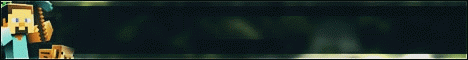- Minecraft Servers
- United States Servers
Best Minecraft United States Servers
| Rank | Name | Servers | Status | Countries | Players | IP |
|---|---|---|---|---|---|---|
| 1 |
Pure Vanilla |
We can safely claim that you won't find any other Minecraft server more vanilla than ours. You can not claim any builds here, and we consider ourselves a competitive server, but you'll find plenty of people who will help you get started. You'll have fun playing this game mode, getting to know new amazing people, create your little town or base, and just enjoying the game as you used to do when you created that server using hamachi when you were 9. Show more |
Offline |

|
0 / 0 Last Check: 6 hour ago |
Copy URL to Clipboard
9mc.purevanilla.co
|
| 2 |
Kill2Die.net Anarchy 1.12.2-1.20.x |
1 Year old Anarchy Server on 1.12.2 with support up to 1.20 Good alternative for 2b2t! 1.20.1 update in progress! Show more |
Offline |

|
0 / 0 Last Check: 6 hour ago |
Copy URL to Clipboard
kill2die.net
|
| 3 |
KingdomCraft |
Embrace the realm of KingdomCraft Survival, an unparalleled Minecraft Bedrock survival server that serves as a catalyst for players to embark on an extraordinary journey of kingdom creation. Immerse yourself in a boundless realm where the possibilities are limitless, as you shape your own legal framework, establish vibrant settlements, nurture thriving economies, and even rally formidable armies. Our cutting-edge kingdom add-on empowers you with an intuitive user interface, guaranteeing effortless management and governance of your domain. We extend a warm invitation to all aspiring sovereigns, urging you to join our ranks and aspire for the pinnacle of supremacy, endeavoring to construct the most imposing and influential kingdom within our illustrious server. What is the server IP for KingdomCraft? The IP address for KingdomCraft is kingdomcraftsmp.xyz:19132 . You can use this IP Address to start playing on the KingdomCraft Minecraft Server now. This is the most recent, accurate, and working IP Address you will find as of 2023. How do I play on the KingdomCraft Minecraft server? Open the Minecraft launcher, next click the "Play" button, then select "Multiplayer" from the main menu. Click the "Add Server" button to open the server information form then input the the IP Address play.KingdomCraft.com in the "Server Address" box then press click on "Done" button. Once the connection to the server is verified by Mojang session servers and is available, the connection icon will turn green and you can click on the "Join Server" button to play on KingdomCraft and experience their latest updates and gamemodes! What Minecraft game version does KingdomCraft server support? KingdomCraft supports Minecraft game version: 1.20.1, however keep in mind that many Minecraft servers allow players to use older or newer versions so please make sure to check KingdomCraft Discord or Website for more information on version compatibility. Where is the KingdomCraft Minecraft Server being hosted? The KingdomCraft server is currently hosted in United State and has a great connection as of the July 18th, 2021 06:39 PM EST. What gamemodes can I play on the KingdomCraft Minecraft Server? You can play Survival on the KingdomCraft Minecraft Server. This gamemode list was updated by the server owner on the January 14th, 2023 07:25 PM EST. What is the Discord server for the KingdomCraft Minecraft Server? You can join the Discord server for KingdomCraft by clicking on the following invite link: You can chat with other players, request support, and read about the latest updates in KingdomCraft's Discord Server. What is the website for the KingdomCraft Minecraft Server? The website link for the KingdomCraft server is https://kingdomcraftsmp.net/ . On the website, you will find the forums, store, and news for the server. Show more |
Offline |

|
0 / 0 Last Check: 6 hour ago |
Copy URL to Clipboard
kingdomcraftsmp.xyz
|
| 4 |
CatCraft SMP |
CatCraft SMP is a meticulously crafted Minecraft server that has been delighting players since its establishment on April 1st, 2020. With a commitment to delivering an unforgettable survival experience, CatCraft offers a semi-vanilla gameplay environment that seamlessly blends the essence of the vanilla Minecraft with carefully curated enhancements to elevate your gaming adventures. CatCraft obtains diverse landscapes as you choose your preferred environment to explore, settle, and embark on grand adventures. From lush forests to sprawling deserts, icy tundras to vibrant coral reefs, the choice is yours to make, allowing for a truly personalized gameplay experience. CatCraft isn’t limited to a single game type; we believe in offering a diverse range of experiences to cater to every player’s preferences. Engage in thrilling PvP battles, immerse yourself in captivating adventure quests, challenge yourself with engaging minigames, unleash your creativity in the expansive survival mode, or dive into the immersive world of roleplay. Whatever your gaming inclination may be, CatCraft has something special in store for you. Join us on CatCraft, where the boundaries of your Minecraft adventures are limitless. What is the server IP for CatCraft? The IP address for CatCraft is mcpedl.catcraft.net . You can use this IP Address to start playing on the CatCraft Minecraft Server now. This is the most recent, accurate, and working IP Address you will find as of 2022. How do I play on the CatCraft Minecraft server? Open the Minecraft launcher, next click the "Play" button, then select "Multiplayer" from the main menu. Click the "Add Server" button to open the server information form then input the the IP Address mcpedl.catcraft.net in the "Server Address" box then press click on "Done" button. Once the connection to the server is verified by Mojang session servers and is available, the connection icon will turn green and you can click on the "Join Server" button to play on CatCraft and experience their latest updates and gamemodes! What Minecraft game version does CatCraft server support? CatCraft supports Minecraft game version: 1.20.4, however keep in mind that many Minecraft servers allow players to use older or newer versions so please make sure to check CatCraft Discord or Website for more information on version compatibility. Where is the CatCraft Minecraft Server being hosted? The CatCraft server is currently hosted in United States and has a great connection as of the 20 of May at 06:30 EST, 2023. What gamemodes can I play on the CatCraft Minecraft Server? You can play SMP, Survival, Towny, Vanilla, Economy, PvE, Roleplay, Bedrock, Crossplay, Mini Games, on the CatCraft SMP+ Minecraft Server. This gamemode list was updated by the server owner on the 20 of May at 06:30 EST, 2023 What is the Discord server for the CatCraft Minecraft Server? You can join the Discord server for CatCraft by clicking on the following invite link: You can chat with other players, request support, and read about the latest updates in CatCraft 's Discord Server. What is the website for the CatCraft Minecraft Server? The website link for the CatCraft server is https://catcraft.net . On the website, you will find the forums, store, and news for the server. Show more |
Online |

|
224 / 280 Last Check: 6 hour ago |
Copy URL to Clipboard
ms.catcraft.net
|
| 5 |
Hypixel |
Check out our server trailer and more at http://hypixel.net/play Join the Hypixel network! Home of over 35 unique games like Megawalls, Warlords and Blitz:SG! Connect with new friends and take your place in our awesome and fun community! Hypixel, officially the Hypixel Network, is a Minecraft minigame server released on April 13, 2013, by Simon "Hypixel" Collins-Laflamme and Philippe Touchette, and is managed by Hypixel Inc Hypixel is now one of the largest and highest quality Minecraft Server Networks in the world Server Trailer What is the server IP for Hypixel? The IP address for Hypixel is mc.hypixel.net . You can use this IP Address to start playing on the Hypixel Minecraft Server now. This is the most recent, accurate, and working IP Address you will find as of 2022. How do I play on the Hypixel Minecraft server? Open the Minecraft launcher, next click the "Play" button, then select "Multiplayer" from the main menu. Click the "Add Server" button to open the server information form then input the the IP Address mc.hypixel.net in the "Server Address" box then press click on "Done" button. Once the connection to the server is verified by Mojang session servers and is available, the connection icon will turn green and you can click on the "Join Server" button to play on Hypixel and experience their latest updates and gamemodes! What Minecraft game version does Hypixel server support? Hypixel supports Minecraft game version: 1.20.4, however keep in mind that many Minecraft servers allow players to use older or newer versions so please make sure to check Hypixel Discord or Website for more information on version compatibility. Where is the Hypixel Minecraft Server being hosted? The Hypixel server is currently hosted in United States and has a great connection as of the 09 of Dec at 02:34 EST, 2022. What gamemodes can I play on the Hypixel Minecraft Server? You can play Skyblock, Skywars, PvP, Mini Games, on the Hypixel Minecraft Server. This gamemode list was updated by the server owner on the 09 of Dec at 02:34 EST, 2022 What is the Discord server for the Hypixel Minecraft Server? You can join the Discord server for Hypixel by clicking on the following invite link: You can chat with other players, request support, and read about the latest updates in Hypixel's Discord Server. What is the website for the Hypixel Minecraft Server? The website link for the Hypixel server is https://hypixel.net . On the website, you will find the forums, store, and news for the server. Show more |
Online |

|
38001 / 200000 Last Check: 1 hour ago |
Copy URL to Clipboard
mc.hypixel.net
|
| 6 |
DonutSMP |
DonutSMP is a HARDCORE Minecraft Server and SMP that allows Bedrock and Java | Extremely Active Community for a Minecraft Hardcore SMP Server where if you die, you get banned for 2 days. Griefing, Stealing, and Killing are all allowed and the goal of the server is to Earn Money and Become #1 on the Hardcore Minecraft SMPs Servers. This Minecraft Server and SMP has Hardcore, Survival, Anarchy, Vanilla, One Life, OneTrySMP, Lifestealsmp and many more Hardcore SMP Related Minecraft Servers. The DonutSMP Hardcore Server community likes to play the gamemodes that we include like Hardcore Survival and Anarchy gamemodes. Other Names for the server might include Donut SMP , DonutSMP , Hardcore SMP , Donut SMP Hardcore , DonutSMP Hardcore , Hardcore Server , DrDonut Server. You might be attempting to find this server if you are looking for Minecraft Hardcore Servers. It's a Java and Bedrock Hardcore Server / SMP that anyone can join. The IP Is DonutSMP.net What is the server IP for DonutSMP? The IP address for DonutSMP is DonutSMP.net . You can use this IP Address to start playing on the DonutSMP Minecraft Server now. This is the most recent, accurate, and working IP Address you will find as of 2022. How do I play on the DonutSMP Minecraft server? Open the Minecraft launcher, next click the "Play" button, then select "Multiplayer" from the main menu. Click the "Add Server" button to open the server information form then input the the IP Address DonutSMP.net in the "Server Address" box then press click on "Done" button. Once the connection to the server is verified by Mojang session servers and is available, the connection icon will turn green and you can click on the "Join Server" button to play on DonutSMP and experience their latest updates and gamemodes! What Minecraft game version does DonutSMP server support? DonutSMP supports Minecraft game version: 1.20.4, however keep in mind that many Minecraft servers allow players to use older or newer versions so please make sure to check DonutSMP Discord or Website for more information on version compatibility. Where is the DonutSMP Minecraft Server being hosted? The DonutSMP server is currently hosted in United States and has a great connection as of the 09 of Dec at 02:35 EST, 2022. What gamemodes can I play on the DonutSMP Minecraft Server? You can play Anarchy, Hardcore, Survival, Vanilla, SMP, on the DonutSMP Minecraft Server. This gamemode list was updated by the server owner on the 09 of Dec at 02:35 EST, 2022 What is the Discord server for the DonutSMP Minecraft Server? You can join the Discord server for DonutSMP by clicking on the following invite link: You can chat with other players, request support, and read about the latest updates in DonutSMP's Discord Server. What is the website for the DonutSMP Minecraft Server? The website link for the DonutSMP server is https://discord.gg/donutsmp . On the website, you will find the forums, store, and news for the server. Show more |
Online |

|
4086 / 10000 Last Check: 1 hour ago |
Copy URL to Clipboard
DonutSMP.net
|
| 7 |
Complex Gaming [1.20.4] |
Welcome to Complex-Gaming! We currently offer a wide selection of servers ranging from Pixelmon, Skyblock, Survival, Factions, Creative, Prison and more! Please read below for more information. Pixelmon Reforged: (Latest Version : Adds over 850 Pokemon to Minecraft) This version of Pixelmon runs on Minecraft 1.12.2, to be able join our pixelmon servers please use our custom made modpack, or install pixelmon manually through forge. Vanilla Servers: We host a wide variety of Vanilla Servers (Factions,Survival,Prison,Creative,Skyblock) on the latest version of minecraft! You can login to these servers with any version from 1.12.2 to Latest [1.20.4]. Our servers are filled with custom content to keep you busy for hours, and are hosted with ZERO lag. Come join us today! Website: https://www.mc-complex.com/ Pixelmon Discord: discord.gg/ComplexPixel Vanilla Discord: discord.gg/ComplexVanilla What is the server IP for Complex Gaming [1.20.4]? The IP address for Complex Gaming [1.20.4] is sm.mc-complex.com . You can use this IP Address to start playing on the Complex Gaming [1.20.4] Minecraft Server now. This is the most recent, accurate, and working IP Address you will find as of 2022. How do I play on the Complex Gaming [1.20.4] Minecraft server? Open the Minecraft launcher, next click the "Play" button, then select "Multiplayer" from the main menu. Click the "Add Server" button to open the server information form then input the the IP Address sm.mc-complex.com in the "Server Address" box then press click on "Done" button. Once the connection to the server is verified by Mojang session servers and is available, the connection icon will turn green and you can click on the "Join Server" button to play on Complex Gaming [1.20.4] and experience their latest updates and gamemodes! What Minecraft game version does Complex Gaming [1.20.4] server support? Complex Gaming [1.20.4] supports Minecraft game version: 1.20.4, however keep in mind that many Minecraft servers allow players to use older or newer versions so please make sure to check Complex Gaming [1.20.4] Discord or Website for more information on version compatibility. Where is the Complex Gaming [1.20.4] Minecraft Server being hosted? The Complex Gaming [1.20.4] server is currently hosted in United States and has a great connection as of the 07 of Dec at 09:23 EST, 2022. What gamemodes can I play on the Complex Gaming [1.20.4] Minecraft Server? You can play Factions, Prison, Pixelmon, Skyblock, Survival, Towny, SMP, Bedrock, Earth, Lifesteal, OPPrison, on the Complex Gaming [1.20.4] Minecraft Server. This gamemode list was updated by the server owner on the 07 of Dec at 09:23 EST, 2022 What is the Discord server for the Complex Gaming [1.20.4] Minecraft Server? You can join the Discord server for Complex Gaming [1.20.4] by clicking on the following invite link: You can chat with other players, request support, and read about the latest updates in Complex Gaming [1.20.4]'s Discord Server. What is the website for the Complex Gaming [1.20.4] Minecraft Server? The website link for the Complex Gaming [1.20.4] server is https://www.mc-complex.com/ . On the website, you will find the forums, store, and news for the server. Show more |
Online |

|
3915 / 5000 Last Check: 1 hour ago |
Copy URL to Clipboard
sm.mc-complex.com
|
| 8 |
Complex Gaming |
Complex Gaming [1.19] - We offer a wide range of gamemodes including, ★ Skyblock ★ Factions ★ Survival ★ Pixelmon ★ Prison ★ Creative ★ and MUCH MORE. Join today to experience your #1 Minecraft Server experience, with a friendly and welcoming community for all ★ EVENTS ★ ZERO LAG ★ DEDICATED STAFF ★ What is the server IP for Complex Gaming? The IP address for Complex Gaming is smc.mc-complex.com . You can use this IP Address to start playing on the Complex Gaming Minecraft Server now. This is the most recent, accurate, and working IP Address you will find as of 2022. How do I play on the Complex Gaming Minecraft server? Open the Minecraft launcher, next click the "Play" button, then select "Multiplayer" from the main menu. Click the "Add Server" button to open the server information form then input the the IP Address smc.mc-complex.com in the "Server Address" box then press click on "Done" button. Once the connection to the server is verified by Mojang session servers and is available, the connection icon will turn green and you can click on the "Join Server" button to play on Complex Gaming and experience their latest updates and gamemodes! What Minecraft game version does Complex Gaming server support? Complex Gaming supports Minecraft game version: 1.19, however keep in mind that many Minecraft servers allow players to use older or newer versions so please make sure to check Complex Gaming Discord or Website for more information on version compatibility. Where is the Complex Gaming Minecraft Server being hosted? The Complex Gaming server is currently hosted in United States and has a great connection as of the 09 of Dec at 04:24 EST, 2022. What gamemodes can I play on the Complex Gaming Minecraft Server? You can play Survival, Skyblock, Prison, Factions, Economy, Oneblock, Creative, PvP, PvE, on the Complex Gaming Minecraft Server. This gamemode list was updated by the server owner on the 09 of Dec at 04:24 EST, 2022 What is the Discord server for the Complex Gaming Minecraft Server? You can join the Discord server for Complex Gaming by clicking on the following invite link: You can chat with other players, request support, and read about the latest updates in Complex Gaming's Discord Server. What is the website for the Complex Gaming Minecraft Server? The website link for the Complex Gaming server is https://cs16.info/ . On the website, you will find the forums, store, and news for the server. Show more |
Online |

|
3917 / 5000 Last Check: 1 hour ago |
Copy URL to Clipboard
smc.mc-complex.com
|
| 9 |
Opblocks |
Mit freunden spielen.......... Kogtzgrzoohdrzgddth Hindi Hindi dervish torso drift kokkoku dresser drunk für's fun Sieg logo or du fest go do CDU if What is the server IP for Opblocks ? The IP address for Opblocks is sm.opblocks.com . You can use this IP Address to start playing on the Opblocks Minecraft Server now. This is the most recent, accurate, and working IP Address you will find as of 2022. How do I play on the Opblocks Minecraft server? Open the Minecraft launcher, next click the "Play" button, then select "Multiplayer" from the main menu. Click the "Add Server" button to open the server information form then input the the IP Address sm.opblocks.com in the "Server Address" box then press click on "Done" button. Once the connection to the server is verified by Mojang session servers and is available, the connection icon will turn green and you can click on the "Join Server" button to play on Opblocks and experience their latest updates and gamemodes! What Minecraft game version does Opblocks server support? Opblocks supports Minecraft game version: 1.20.4, however keep in mind that many Minecraft servers allow players to use older or newer versions so please make sure to check Opblocks Discord or Website for more information on version compatibility. Where is the Opblocks Minecraft Server being hosted? The Opblocks server is currently hosted in United States and has a great connection as of the 09 of Dec at 02:36 EST, 2022. What gamemodes can I play on the Opblocks Minecraft Server? You can play Survival, Skyblock, Pixelmon, Bedrock, Vanilla, OP, on the Opblocks Minecraft Server. This gamemode list was updated by the server owner on the 09 of Dec at 02:36 EST, 2022 What is the Discord server for the Opblocks Minecraft Server? You can join the Discord server for Opblocks by clicking on the following invite link: You can chat with other players, request support, and read about the latest updates in Opblocks 's Discord Server. What is the website for the Opblocks Minecraft Server? The website link for the Opblocks server is https://opblocks.com . On the website, you will find the forums, store, and news for the server. Show more |
Online |

|
3398 / 3500 Last Check: 1 hour ago |
Copy URL to Clipboard
sm.opblocks.com
|
| 10 |
NeoNetwork |
NeoNetwork is a brand new server launched in 2022 and owned by TheNeoCubest! We currently have an amazing custom Skyblock server with plans to launch Survival SMP very soon! We currently offer an amazing Skyblock game mode and will be adding Survival SMP very soon! What is the server IP for NeoNetwork? The IP address for NeoNetwork is sm.neocubest.com . You can use this IP Address to start playing on the NeoNetwork Minecraft Server now. This is the most recent, accurate, and working IP Address you will find as of 2022. How do I play on the NeoNetwork Minecraft server? Open the Minecraft launcher, next click the "Play" button, then select "Multiplayer" from the main menu. Click the "Add Server" button to open the server information form then input the the IP Address sm.neocubest.com in the "Server Address" box then press click on "Done" button. Once the connection to the server is verified by Mojang session servers and is available, the connection icon will turn green and you can click on the "Join Server" button to play on NeoNetwork and experience their latest updates and gamemodes! What Minecraft game version does NeoNetwork server support? NeoNetwork supports Minecraft game version: 1.20.4, however keep in mind that many Minecraft servers allow players to use older or newer versions so please make sure to check NeoNetwork Discord or Website for more information on version compatibility. Where is the NeoNetwork Minecraft Server being hosted? The NeoNetwork server is currently hosted in United States and has a great connection as of the 07 of Dec at 09:25 EST, 2022. What gamemodes can I play on the NeoNetwork Minecraft Server? You can play Survival, Earth, Skyblock, SMP, Lifesteal, Vanilla, Towny, Bedrock, Economy, Oneblock, on the NeoNetwork Minecraft Server. This gamemode list was updated by the server owner on the 07 of Dec at 09:25 EST, 2022 What is the Discord server for the NeoNetwork Minecraft Server? You can join the Discord server for NeoNetwork by clicking on the following invite link: You can chat with other players, request support, and read about the latest updates in NeoNetwork's Discord Server. What is the website for the NeoNetwork Minecraft Server? The website link for the NeoNetwork server is https://store.neocubest.com . On the website, you will find the forums, store, and news for the server. Show more |
Offline |

|
0 / 0 Last Check: 1 hour ago |
Copy URL to Clipboard
sm.neocubest.com
|
| 11 |
OPBlocks Network |
OPBlocks is a high-quality Minecraft Prison, Skyblock, Survival SMP, and Pixelmon server featuring unique content and an amazing community, friendly staff, and awesome players like you! BEDROCK SUPPORTED! JAVA IP: sm.opblocks.com BEDROCK IP: bedrock.opblocks.com:19132 DISCORD: https://discord.gg/opblocks » The Original Candy Prison » Fully Custom Skyblock » Amazing Survival SMP » Parkour » Boss Fights » Mob Armor » Dungeons » Quests » Daily Challenges Server Trailer What is the server IP for OPBlocks Network? The IP address for OPBlocks Network is sm.opblocks.com . You can use this IP Address to start playing on the OPBlocks Network Minecraft Server now. This is the most recent, accurate, and working IP Address you will find as of 2022. How do I play on the OPBlocks Network Minecraft server? Open the Minecraft launcher, next click the "Play" button, then select "Multiplayer" from the main menu. Click the "Add Server" button to open the server information form then input the the IP Address sm.opblocks.com in the "Server Address" box then press click on "Done" button. Once the connection to the server is verified by Mojang session servers and is available, the connection icon will turn green and you can click on the "Join Server" button to play on OPBlocks Network and experience their latest updates and gamemodes! What Minecraft game version does OPBlocks Network server support? OPBlocks Network supports Minecraft game version: 1.20.4, however keep in mind that many Minecraft servers allow players to use older or newer versions so please make sure to check OPBlocks Network Discord or Website for more information on version compatibility. Where is the OPBlocks Network Minecraft Server being hosted? The OPBlocks Network server is currently hosted in United States and has a great connection as of the 07 of Dec at 09:25 EST, 2022. What gamemodes can I play on the OPBlocks Network Minecraft Server? You can play Prison, PvP, Skyblock, Survival, Parkour, SMP, Bedrock, Pixelmon, Lifesteal, OPPrison, on the OPBlocks Network Minecraft Server. This gamemode list was updated by the server owner on the 07 of Dec at 09:25 EST, 2022 What is the Discord server for the OPBlocks Network Minecraft Server? You can join the Discord server for OPBlocks Network by clicking on the following invite link: You can chat with other players, request support, and read about the latest updates in OPBlocks Network's Discord Server. What is the website for the OPBlocks Network Minecraft Server? The website link for the OPBlocks Network server is https://opblocks.com . On the website, you will find the forums, store, and news for the server. Show more |
Online |

|
2805 / 3000 Last Check: 19 hour ago |
Copy URL to Clipboard
sm.opblocks.com
|
| 12 |
Minehut |
[NEW] Try /join Golf Paying Sucks Paying for game server hosting sucks. We know. That's why we built an entire platform that allows anybody to create a server for free. Just hop on our lobby to get started. Cloud Technology Minehut's innovative cloud infrastructure provides freely available servers for hundreds of players to use at any given time. Stop worrying about config files, restart management and uptime dependencies. Twitter: https://twitter.com/Minehut Server Trailer What is the server IP for Minehut? The IP address for Minehut is mc.minehut.com . You can use this IP Address to start playing on the Minehut Minecraft Server now. This is the most recent, accurate, and working IP Address you will find as of 2022. How do I play on the Minehut Minecraft server? Open the Minecraft launcher, next click the "Play" button, then select "Multiplayer" from the main menu. Click the "Add Server" button to open the server information form then input the the IP Address mc.minehut.com in the "Server Address" box then press click on "Done" button. Once the connection to the server is verified by Mojang session servers and is available, the connection icon will turn green and you can click on the "Join Server" button to play on Minehut and experience their latest updates and gamemodes! What Minecraft game version does Minehut server support? Minehut supports Minecraft game version: 1.19, however keep in mind that many Minecraft servers allow players to use older or newer versions so please make sure to check Minehut Discord or Website for more information on version compatibility. Where is the Minehut Minecraft Server being hosted? The Minehut server is currently hosted in United States and has a great connection as of the 07 of Dec at 09:25 EST, 2022. What gamemodes can I play on the Minehut Minecraft Server? You can play SMP, Vanilla, Mini Games, Skyblock, Factions, Parkour, Skywars, Survival, Pixelmon, Bedrock, on the Minehut Minecraft Server. This gamemode list was updated by the server owner on the 07 of Dec at 09:25 EST, 2022 What is the Discord server for the Minehut Minecraft Server? You can join the Discord server for Minehut by clicking on the following invite link: You can chat with other players, request support, and read about the latest updates in Minehut's Discord Server. What is the website for the Minehut Minecraft Server? The website link for the Minehut server is https://minehut.com . On the website, you will find the forums, store, and news for the server. Show more |
Online |

|
5494 / 2262 Last Check: 16 hour ago |
Copy URL to Clipboard
mc.minehut.com
|
| 13 |
InsanityCraft |
[1.20.4] Code 'PIZZA' for FREE ranks! Use code "PIZZA" on any of the Solaris, Mage, Sage, or Brawler ranks to get 100% off! InsanityCraft is one of the oldest networks in the world with the most popular game modes! With over a decade of experience in designing the ultimate servers for our players, you can enjoy • SURVIVAL • SKYBLOCK • FACTIONS • and MUCH more with our amazing growing community of the best players! Server Trailer What is the server IP for InsanityCraft? The IP address for InsanityCraft is sm.insanitycraft.net . You can use this IP Address to start playing on the InsanityCraft Minecraft Server now. This is the most recent, accurate, and working IP Address you will find as of 2022. How do I play on the InsanityCraft Minecraft server? Open the Minecraft launcher, next click the "Play" button, then select "Multiplayer" from the main menu. Click the "Add Server" button to open the server information form then input the the IP Address sm.insanitycraft.net in the "Server Address" box then press click on "Done" button. Once the connection to the server is verified by Mojang session servers and is available, the connection icon will turn green and you can click on the "Join Server" button to play on InsanityCraft and experience their latest updates and gamemodes! What Minecraft game version does InsanityCraft server support? InsanityCraft supports Minecraft game version: 1.20.4, however keep in mind that many Minecraft servers allow players to use older or newer versions so please make sure to check InsanityCraft Discord or Website for more information on version compatibility. Where is the InsanityCraft Minecraft Server being hosted? The InsanityCraft server is currently hosted in United States and has a great connection as of the 07 of Dec at 09:25 EST, 2022. What gamemodes can I play on the InsanityCraft Minecraft Server? You can play Factions, Survival, Skyblock, SMP, Lifesteal, Bedrock, Prison, Crossplay, PvP, Pixelmon, on the InsanityCraft Minecraft Server. This gamemode list was updated by the server owner on the 07 of Dec at 09:25 EST, 2022 What is the Discord server for the InsanityCraft Minecraft Server? You can join the Discord server for InsanityCraft by clicking on the following invite link: You can chat with other players, request support, and read about the latest updates in InsanityCraft's Discord Server. What is the website for the InsanityCraft Minecraft Server? The website link for the InsanityCraft server is http://insanitycraft.net . On the website, you will find the forums, store, and news for the server. Show more |
Online |

|
227 / 600 Last Check: 19 hour ago |
Copy URL to Clipboard
sm.insanitycraft.net
|
| 14 |
WorldWarSMP |
This server is a replica of the world! You can live in any country that has a president/queen/king, or you can even lead your own country. There can be wars since there are tanks in the game and mods you can use to your advantage to make your country a secure safe place. There is a Discord Server for the game that you can discuss stuff with your fellow country team mates! What is the server IP for WorldWarSMP? The IP address for WorldWarSMP is Minehut.gg . You can use this IP Address to start playing on the WorldWarSMP Minecraft Server now. This is the most recent, accurate, and working IP Address you will find as of 2022. How do I play on the WorldWarSMP Minecraft server? Open the Minecraft launcher, next click the "Play" button, then select "Multiplayer" from the main menu. Click the "Add Server" button to open the server information form then input the the IP Address Minehut.gg in the "Server Address" box then press click on "Done" button. Once the connection to the server is verified by Mojang session servers and is available, the connection icon will turn green and you can click on the "Join Server" button to play on WorldWarSMP and experience their latest updates and gamemodes! What Minecraft game version does WorldWarSMP server support? WorldWarSMP supports Minecraft game version: 1.20.2, however keep in mind that many Minecraft servers allow players to use older or newer versions so please make sure to check WorldWarSMP Discord or Website for more information on version compatibility. Where is the WorldWarSMP Minecraft Server being hosted? The WorldWarSMP server is currently hosted in United States and has a great connection as of the 09 of Dec at 02:33 EST, 2022. What gamemodes can I play on the WorldWarSMP Minecraft Server? You can play Earth, SMP, PvP, Hardcore, Economy, on the WorldWarSMP Minecraft Server. This gamemode list was updated by the server owner on the 09 of Dec at 02:33 EST, 2022 What is the Discord server for the WorldWarSMP Minecraft Server? You can join the Discord server for WorldWarSMP by clicking on the following invite link: You can chat with other players, request support, and read about the latest updates in WorldWarSMP's Discord Server. What is the website for the WorldWarSMP Minecraft Server? The website link for the WorldWarSMP server is https://discord.gg/xrURbUFJ58 . On the website, you will find the forums, store, and news for the server. Show more |
Online |

|
5472 / 2246 Last Check: 16 hour ago |
Copy URL to Clipboard
Minehut.gg
|
| 15 |
ThePondMC *JUST LAUNCHED* |
Embark on an awesome adventure by playing the #1 Community-Based Minecraft Network. ThePondMC is owned by popular YouTuber DuckyTheGamer, so you'll experience a brand-new community-based server like no other. We also offer Bedrock Support, which you can use with 19132. You will love the experience here! - Weekly Updates - - CUSTOM Battle Pass - - UNIQUE Skills System - - Minions & Wands - - MUCH MUCH MORE! BEDROCK PORT: 19132 DISCORD: https://discord.gg/thepondmc Hope to see you online! We giveaway tons of free goods. What is the server IP for ThePondMC *JUST LAUNCHED*? The IP address for ThePondMC *JUST LAUNCHED* is new.thepondmc.com. You can use this IP Address to start playing on the ThePondMC *JUST LAUNCHED* Minecraft Server now. This is the most recent, accurate, and working IP Address you will find as of 2023. How do I play on the ThePondMC *JUST LAUNCHED* Minecraft server? Open the Minecraft launcher, next click the "Play" button, then select "Multiplayer" from the main menu. Click the "Add Server" button to open the server information form then input the the IP Address new.thepondmc.com in the "Server Address" box then press click on "Done" button. Once the connection to the server is verified by Mojang session servers and is available, the connection icon will turn green and you can click on the "Join Server" button to play on ThePondMC *JUST LAUNCHED* and experience their latest updates and gamemodes! What Minecraft game version does ThePondMC *JUST LAUNCHED* server support? ThePondMC *JUST LAUNCHED* supports Minecraft game version: 1.20.2, however keep in mind that many Minecraft servers allow players to use older or newer versions so please make sure to check ThePondMC *JUST LAUNCHED* Discord or Website for more information on version compatibility. Where is the ThePondMC *JUST LAUNCHED* Minecraft Server being hosted? The ThePondMC *JUST LAUNCHED* server is currently hosted in United States and has a great connection as of the 05 of Apr at 07:03 EST, 2023. What gamemodes can I play on the ThePondMC *JUST LAUNCHED* Minecraft Server? You can play Skyblock, Survival, Lifesteal, Factions, on the ThePondMC *JUST LAUNCHED* Minecraft Server. This gamemode list was updated by the server owner on the 05 of Apr at 07:03 EST, 2023 What is the Discord server for the ThePondMC *JUST LAUNCHED* Minecraft Server? You can join the Discord server for ThePondMC *JUST LAUNCHED* by clicking on the following invite link: You can chat with other players, request support, and read about the latest updates in ThePondMC *JUST LAUNCHED*'s Discord Server. What is the website for the ThePondMC *JUST LAUNCHED* Minecraft Server? The website link for the ThePondMC *JUST LAUNCHED* server is https://store.thepondmc.com. On the website, you will find the forums, store, and news for the server. Show more |
Online |

|
258 / 2024 Last Check: 14 hour ago |
Copy URL to Clipboard
new.thepondmc.com
|
| 16 |
Penguin.GG |
Welcome to Penguin.GG! We are a brand new Minecraft servers network launched in 2022. Come join SB737 as he plays and records with his community. Our server currently offers an amazing Skyblock game mode and will be adding Survival SMP very soon! What is the server IP for Penguin.GG? The IP address for Penguin.GG is sm.penguin.gg . You can use this IP Address to start playing on the Penguin.GG Minecraft Server now. This is the most recent, accurate, and working IP Address you will find as of 2022. How do I play on the Penguin.GG Minecraft server? Open the Minecraft launcher, next click the "Play" button, then select "Multiplayer" from the main menu. Click the "Add Server" button to open the server information form then input the the IP Address sm.penguin.gg in the "Server Address" box then press click on "Done" button. Once the connection to the server is verified by Mojang session servers and is available, the connection icon will turn green and you can click on the "Join Server" button to play on Penguin.GG and experience their latest updates and gamemodes! What Minecraft game version does Penguin.GG server support? Penguin.GG supports Minecraft game version: 1.20.4, however keep in mind that many Minecraft servers allow players to use older or newer versions so please make sure to check Penguin.GG Discord or Website for more information on version compatibility. Where is the Penguin.GG Minecraft Server being hosted? The Penguin.GG server is currently hosted in United States and has a great connection as of the 07 of Dec at 09:24 EST, 2022. What gamemodes can I play on the Penguin.GG Minecraft Server? You can play Survival, Skyblock, Earth, SMP, Bedrock, Oneblock, Vanilla, Towny, Prison, Economy, on the Penguin.GG Minecraft Server. This gamemode list was updated by the server owner on the 07 of Dec at 09:24 EST, 2022 What is the Discord server for the Penguin.GG Minecraft Server? You can join the Discord server for Penguin.GG by clicking on the following invite link: You can chat with other players, request support, and read about the latest updates in Penguin.GG's Discord Server. What is the website for the Penguin.GG Minecraft Server? The website link for the Penguin.GG server is https://store.penguin.gg/ . On the website, you will find the forums, store, and news for the server. Show more |
Online |

|
938 / 1000 Last Check: 19 hour ago |
Copy URL to Clipboard
sm.penguin.gg
|